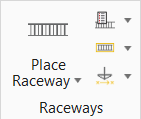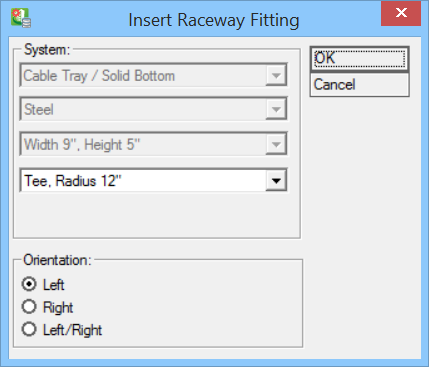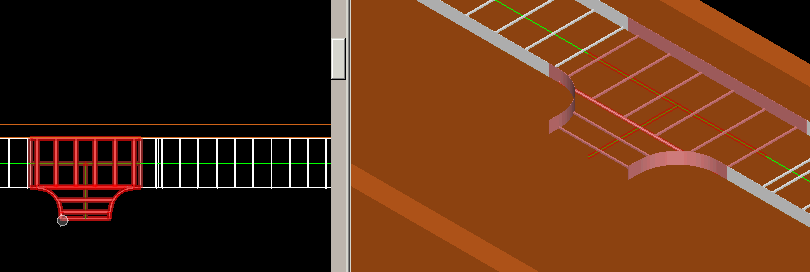Insert Raceway Fitting
 Used to cut an existing Raceway
and insert a part. Part placement is automatically locked along the axis of the
raceway run for precise placement.
Used to cut an existing Raceway
and insert a part. Part placement is automatically locked along the axis of the
raceway run for precise placement.
| Setting | Description |
|---|---|
| System | Select raceway system, dimension and part from the options. |
| Orientation | Sets the direction of the raceway fitting being inserted. |
| Select point for insertion | Select the insertion point for the part (crossing point of new part). |